Invideo AI
Make videos easily by giving a prompt to invideo AI. Ideal for content creators, YouTubers, and marketers, invideo AI offers a seamless way to turn your ideas into publish-ready videos with AI.
Open Invideo AI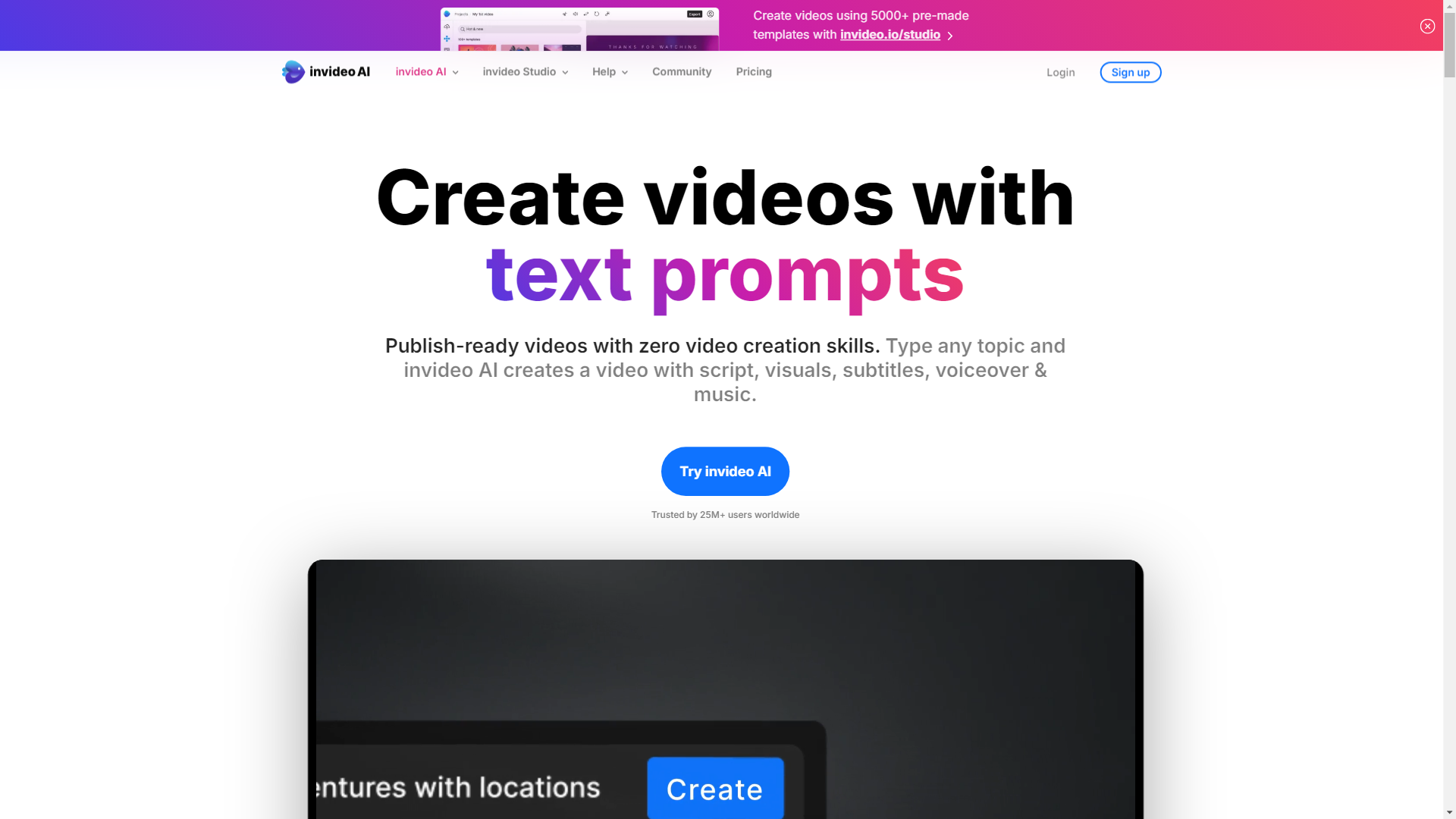
What is InVideo AI?
InVideo AI is an innovative AI-driven video creation platform that allows users to transform their ideas into engaging videos effortlessly. With access to over 5000 pre-made templates, InVideo AI enables anyone, regardless of their video creation skills, to produce publish-ready videos by simply typing in a topic. The platform generates a complete video with script, visuals, subtitles, voiceover, and music, making it a go-to solution for content creators worldwide.
What are the main features of InVideo AI?
Text to Video in Minutes: Describe your idea and watch as InVideo AI generates a video tailored to your specifications, including video length, platform, and voiceover accent.
AI Voice Cloning: Create videos that sound just like you with AI voice cloning technology, saving time on recording and ensuring consistency.
Multilingual Support: Generate and translate videos into over 50 languages, making it easy to reach a global audience.
Intuitive Editing: Make big or small changes to your generated video using simple text commands, similar to how you would communicate with a video editor.
Stock Media Library: Access over 16 million stock media assets to enhance your videos.
Real-time Collaboration: Collaborate with others in real-time, allowing for multiplayer editing and feedback.
How to use InVideo AI?
Using InVideo AI is straightforward. Simply sign up for an account, describe your video idea using text prompts, and the platform will generate a video for you. You can make edits using text commands, customize the video with stock media, and even clone your voice for a personalized touch. The platform is designed to be user-friendly, making video creation accessible to everyone.
What is the pricing for InVideo AI?
InVideo AI offers flexible pricing plans to suit different needs. Users can choose between monthly and yearly subscriptions, with the yearly plan offering a 20% discount. The platform also provides a free trial, allowing users to explore its features before committing to a subscription.
Helpful Tips for Using InVideo AI
Experiment with Templates: Take advantage of the vast library of templates to find the perfect starting point for your video.
Utilize AI Voice Cloning: Personalize your videos by using AI voice cloning to maintain a consistent brand voice.
Plan Your Content: Develop a clear video content strategy to maximize engagement and reach on social media platforms.
Engage with the Community: Join the InVideo Discord community to get feedback on your videos and connect with other creators.
Frequently Asked Questions
Can I create videos without any prior experience?
Yes! InVideo AI is designed for users of all skill levels, allowing anyone to create professional-looking videos without prior experience.
Is there a mobile app for InVideo AI?
Yes, InVideo AI offers a mobile app for both iOS and Android, making it easy to create and edit videos on the go.
What kind of support does InVideo AI provide?
InVideo AI offers 24/7 human support through live chat and email, ensuring that users can get help whenever they need it.
Can I monetize the videos I create with InVideo AI?
Absolutely! You can turn your videos into monetizable assets, helping you gain new customers and scale your business.
Is my data safe with InVideo AI?
Yes, InVideo AI prioritizes user privacy and data security, ensuring that your information is protected.