MaxAI.me
Use AI in Chrome and Edge to summarize, answer questions, and polish writing across the web. Powered by GPT-4, Claude 3.5, Gemini 1.5, Llama 3.1, and Mistral.
Open MaxAI.me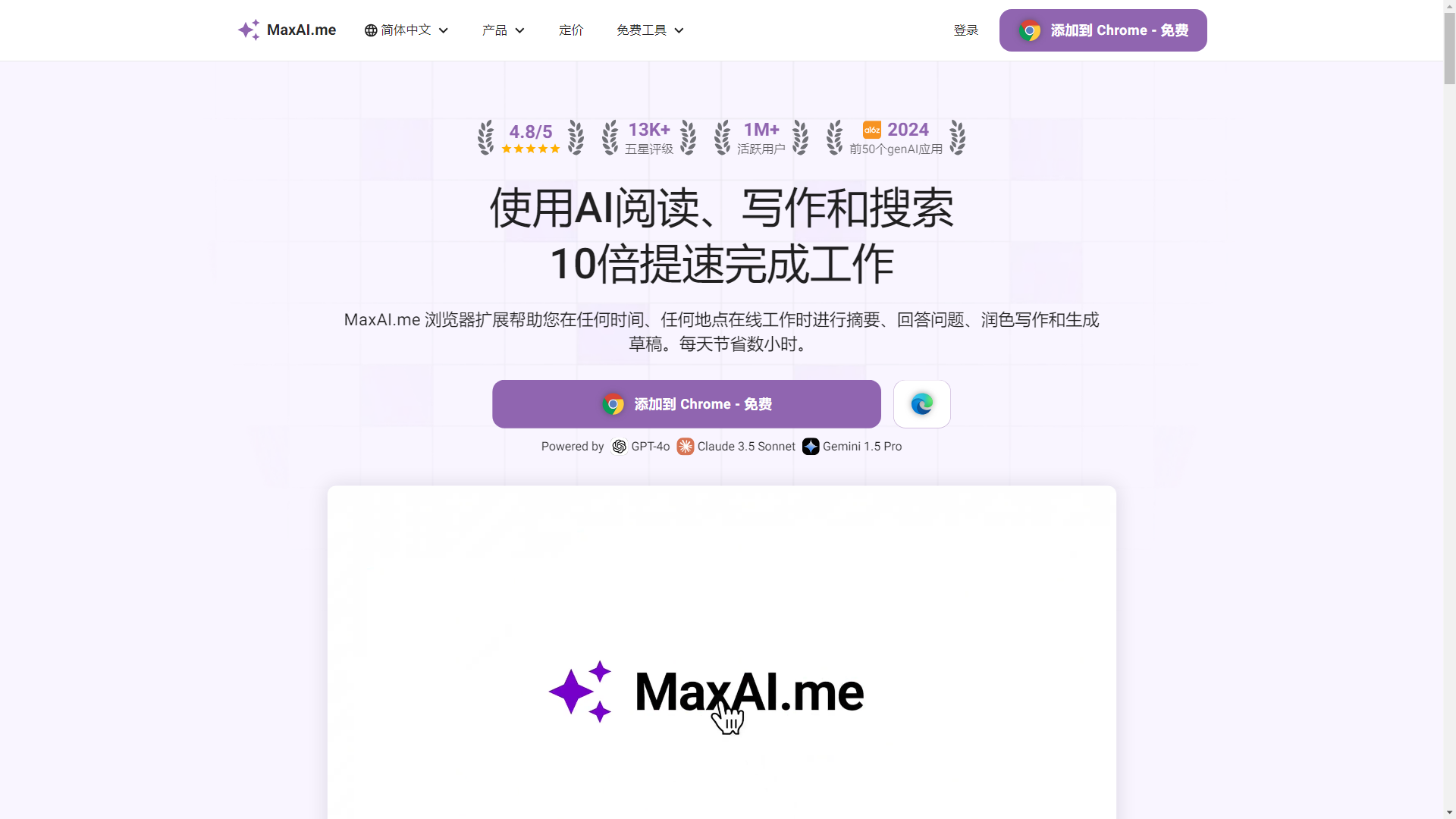
What is MaxAI.me?
MaxAI.me is a free AI-powered browser extension designed to enhance productivity by enabling users to read faster, write better, and conduct efficient searches. With over 1 million active users and a 4.8/5 rating from more than 13,000 reviews, it stands out as one of the top generative AI applications for 2024. The platform leverages advanced AI technologies like GPT-4o, Claude 3.5, and Gemini 1.5 Pro to provide tools for summarizing content, answering questions, refining writing, and generating drafts.
Main Features of MaxAI.me
AI-Powered Summarization: Quickly summarize long articles, PDFs, and YouTube videos to save time.
Instant Answers: Chat with AI to get immediate responses to queries from any webpage.
Writing Assistance: Improve your writing with AI suggestions for clarity, professionalism, and persuasion.
Draft Generation: Use AI to create first drafts, helping to overcome writer's block.
Email Management: Streamline email responses and improve communication efficiency.
Multi-Function Chatbot: Engage with top AI models in one place for diverse tasks.
Visual Analysis: Analyze images and create AI-generated art with DALL-E 3.
Translation Services: Break language barriers with AI-driven translation capabilities.
How to Use MaxAI.me
Add to Browser: Install the MaxAI.me extension for free from the Chrome Web Store.
Log In: Sign in easily using your Google account or email for a secure experience.
Boost Productivity: Utilize the various AI tools to enhance your online work, saving hours each day.
Pricing
MaxAI.me is completely free to use, making it accessible for everyone. There are no hidden fees or premium subscriptions, allowing users to take full advantage of its features without any cost.
Helpful Tips
Explore All Features: Take time to familiarize yourself with all the tools available within the extension to maximize its potential.
Utilize Summarization: Use the summarization feature to quickly grasp the main points of lengthy documents or videos.
Engage with AI: Don’t hesitate to ask the AI for help with complex topics or writing styles to improve your output.
Stay Updated: Keep the extension updated to access the latest features and improvements.
Frequently Asked Questions
Can I use MaxAI.me on any website?
Yes, MaxAI.me works seamlessly across all web applications and websites without the need for copying or pasting.
Is my data safe with MaxAI.me?
Absolutely. MaxAI.me prioritizes user privacy and minimizes data collection. Your browsing and chat details are not stored.
How does the AI improve my writing?
The writing assistant provides suggestions for clarity, tone adjustments, and grammar checks, helping you produce polished content quickly.
What languages does MaxAI.me support?
MaxAI.me supports translations in over 58 languages, making it a versatile tool for users worldwide.
How can I get started?
Simply add the MaxAI.me extension to your Chrome browser for free and start enhancing your productivity today!