OpusClip
OpusClip turns long videos into high-quality viral clips for you to share on TikTok, YouTube Shorts, and Reels to increase social media reach.
Open OpusClip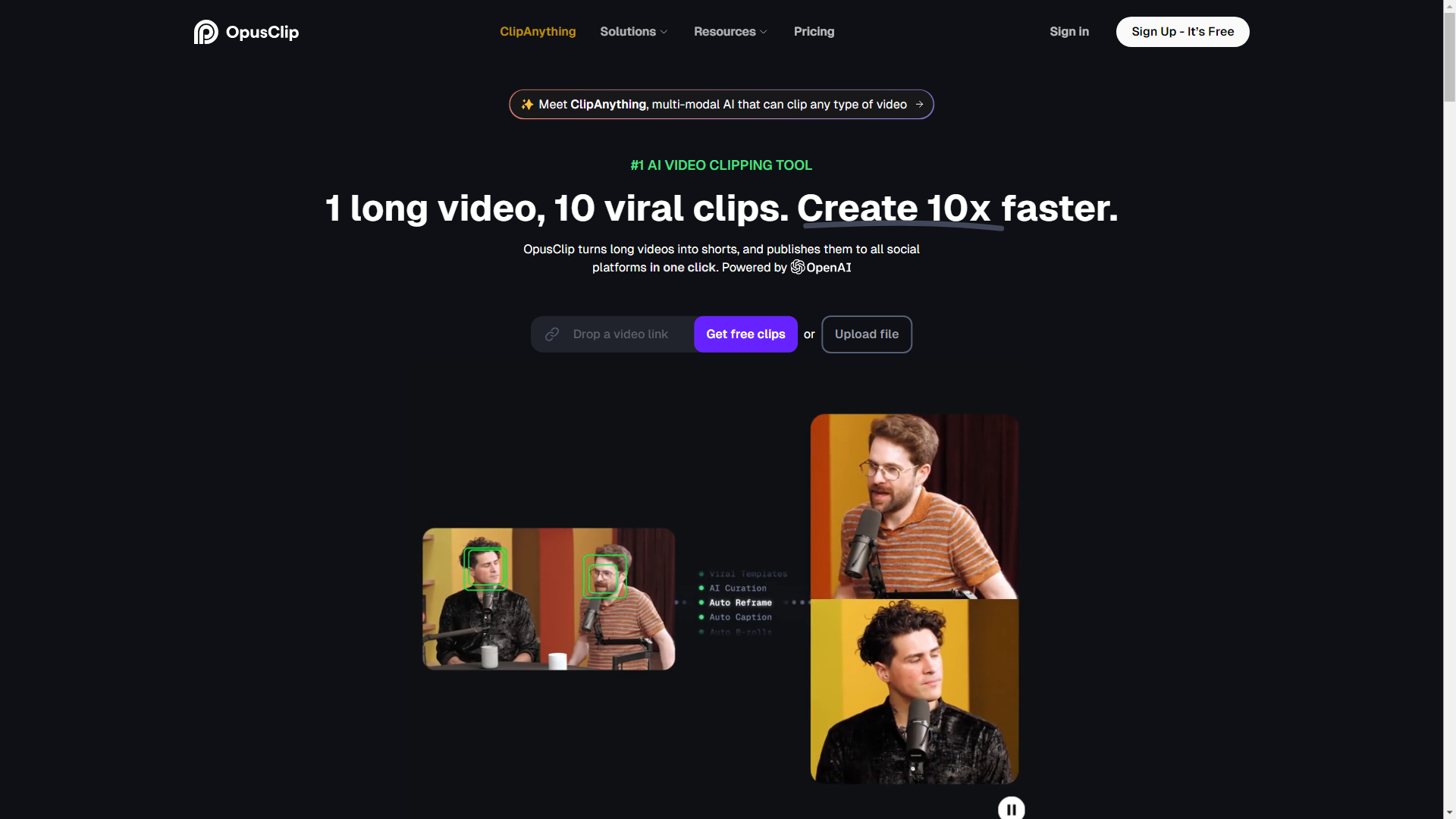
What is OpusClip?
OpusClip is an AI-powered video repurposing tool designed to transform long videos into engaging short clips. It utilizes advanced algorithms to analyze video content, extract highlights, and create viral-ready clips that can be shared across various social media platforms. With features like automatic captioning, AI-generated B-roll, and customizable templates, OpusClip streamlines the video editing process for creators, marketers, and businesses alike.
Main Features of OpusClip
AI-Powered Clipping: Automatically generates short clips from long videos, allowing users to create up to 10 viral clips from a single long video.
Multi-Modal AI: The ClipAnything feature enables users to clip any moment from any video using natural language prompts.
Dynamic Captions: Automatically adds animated captions with over 97% accuracy, enhancing viewer engagement.
Brand Customization: Create brand templates with customized fonts, colors, and logos.
Social Media Integration: One-click posting and scheduling to platforms like YouTube, TikTok, Instagram, and more.
Analytics and Virality Score: Provides insights into the virality potential of each clip based on data-driven analysis.
How to Use OpusClip
Using OpusClip is straightforward:
Upload Your Video: Drop a video link from supported platforms like YouTube, Vimeo, or upload directly.
Select Clipping Options: Use the ClipAnything feature to specify moments or let the AI suggest highlights.
Customize Your Clip: Add captions, B-roll, and adjust settings to fit your brand.
Export and Share: Post directly to social media or download for later use.
Pricing
OpusClip offers a free plan that includes 60 minutes of video processing time each month. New users can also enjoy a 7-day free trial of the Pro Plan, which provides 90 minutes of processing time (~30 downloadable clips). After the trial, users can choose to upgrade to a paid subscription or continue with the free plan.
Helpful Tips
Maximize Your Clips: Use the AI curation feature to identify the most engaging moments in your videos.
Experiment with Formats: Test different aspect ratios (1:1, 16:9, 9:16) to see which performs best on various platforms.
Engage with Your Audience: Use the virality score to refine your content strategy and focus on what resonates with viewers.
Frequently Asked Questions
How does OpusClip work?
OpusClip analyzes your video content against current social media trends, identifying key moments to create engaging short clips. It enhances these clips with dynamic captions and smooth transitions for a polished final product.
What types of videos can I upload?
You can upload any video type, including podcasts, vlogs, sports, and more. The ClipAnything feature allows for specific moment clipping using natural language prompts.
Which languages are supported?
OpusClip supports multiple languages, including English, German, Spanish, French, Portuguese, and many more.
Can I add captions?
Yes! OpusClip automatically generates captions with high accuracy, and you can edit them as needed.
Is OpusClip free to use?
Yes, OpusClip offers a free plan with limited processing time. New users can also access a 7-day free trial of the Pro Plan for more features.
How can I get support?
For any questions or assistance, you can join the OpusClip Discord community or email support at [email protected].