Otter.ai
Otter.ai uses an AI Meeting Assistant to transcribe meetings in real time, record audio, capture slides, extract action items, and generate an AI meeting summary.
Open Otter.ai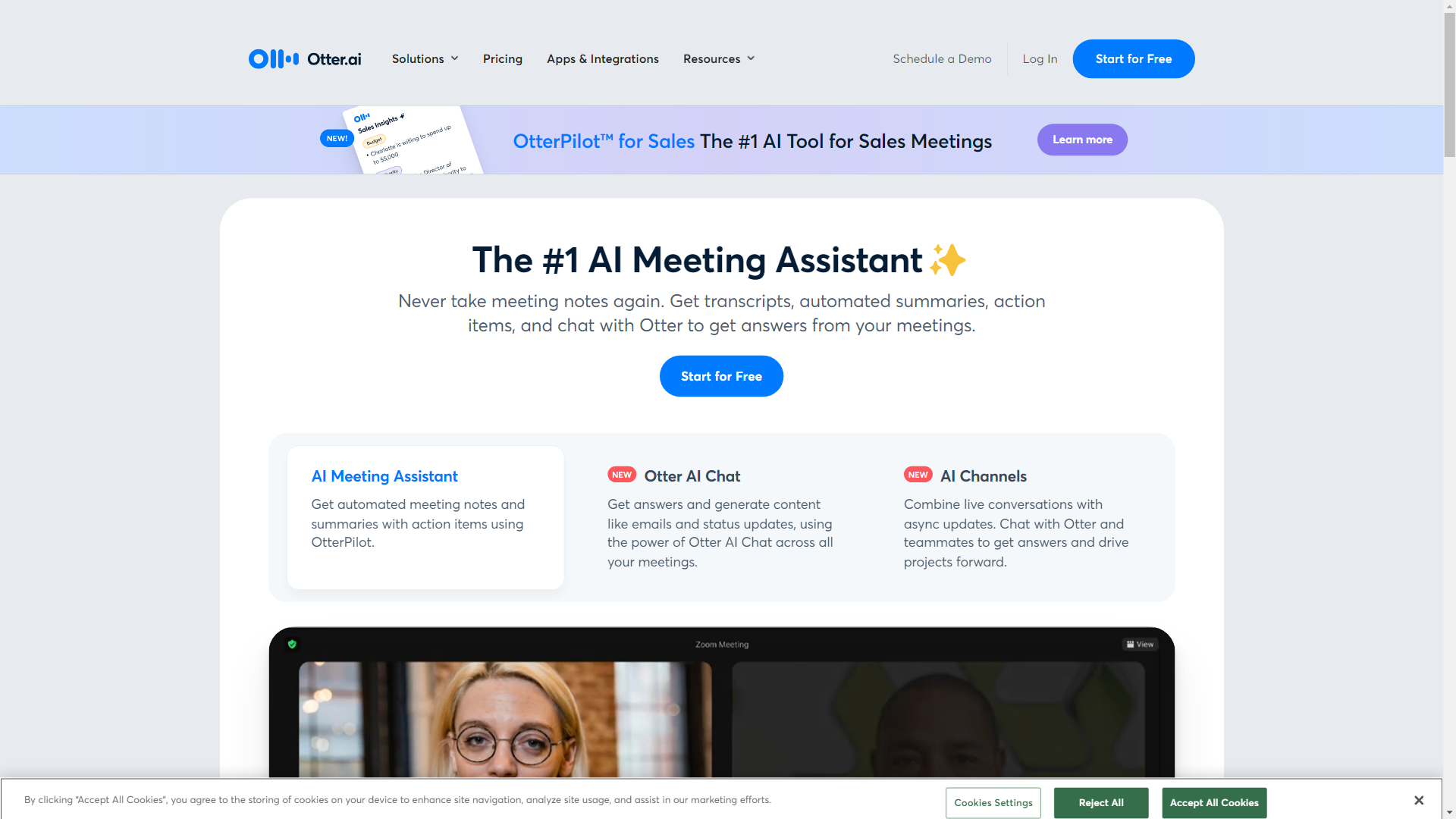
What is Otter.ai?
Otter.ai is an advanced AI-driven meeting note-taking and transcription tool designed to enhance productivity during meetings. It automatically generates detailed notes, action items, and summaries in real-time, allowing users to focus on discussions without the distraction of manual note-taking. With its integration capabilities, Otter.ai seamlessly fits into various workflows, making it an essential tool for businesses, educators, and media professionals.
What are the main features of Otter.ai?
Automatic Meeting Notes: OtterPilot auto-joins meetings on platforms like Zoom, Google Meet, and Microsoft Teams to take notes automatically.
Real-time Transcription: Provides live captions and transcriptions, ensuring that no detail is missed.
Action Item Assignment: Automatically captures and assigns action items from discussions, keeping teams aligned on next steps.
Integration with Popular Tools: Works with Salesforce, HubSpot, Slack, and more, streamlining workflows.
Summarization: Condenses lengthy meetings into concise summaries, making it easy to catch up on discussions.
How to use Otter.ai?
To get started with Otter.ai, simply sign up for a free account. Once registered, you can integrate it with your preferred meeting platforms. During meetings, OtterPilot will automatically join and begin transcribing. Users can access live summaries and action items via the web or mobile app, ensuring they stay informed and engaged.
What is the pricing for Otter.ai?
Otter.ai offers a free tier with limited features, allowing users to experience its core functionalities. For more advanced features, such as increased transcription limits and enhanced integrations, users can opt for premium subscription plans. Pricing details can be found on the Otter.ai website, where various plans are tailored to meet the needs of individuals and businesses.
Helpful Tips for Using Otter.ai
Utilize Live Summary: If you're late to a meeting, use the Live Summary feature to catch up quickly.
Share Notes Easily: After meetings, share notes and action items directly through Slack or email to keep everyone informed.
Explore Integrations: Take advantage of Otter.ai's integrations with tools you already use to streamline your workflow.
Review and Edit: After meetings, review the transcriptions for accuracy and make any necessary edits to ensure clarity.
Frequently Asked Questions
Can Otter.ai be used for educational purposes?
Yes, Otter.ai is an excellent tool for educators and students, providing real-time captions and notes for lectures and classes.
Is my data secure with Otter.ai?
Otter.ai prioritizes user privacy and data security. Your information is protected, and you can delete your account and data at any time.
How does Otter.ai handle different accents and languages?
Otter.ai is designed to understand various accents and dialects, making it effective for diverse teams and international meetings.
What if I miss a meeting?
You can access recorded meetings and their transcriptions later, ensuring you never miss important information.
Can I use Otter.ai on mobile devices?
Yes, Otter.ai is available as a mobile app for both iOS and Android, allowing you to take notes and access transcriptions on the go.