Vectorizer.AI
Trace pixels to vectors in full color. Fully automatically. Using AI.
Open Vectorizer.AI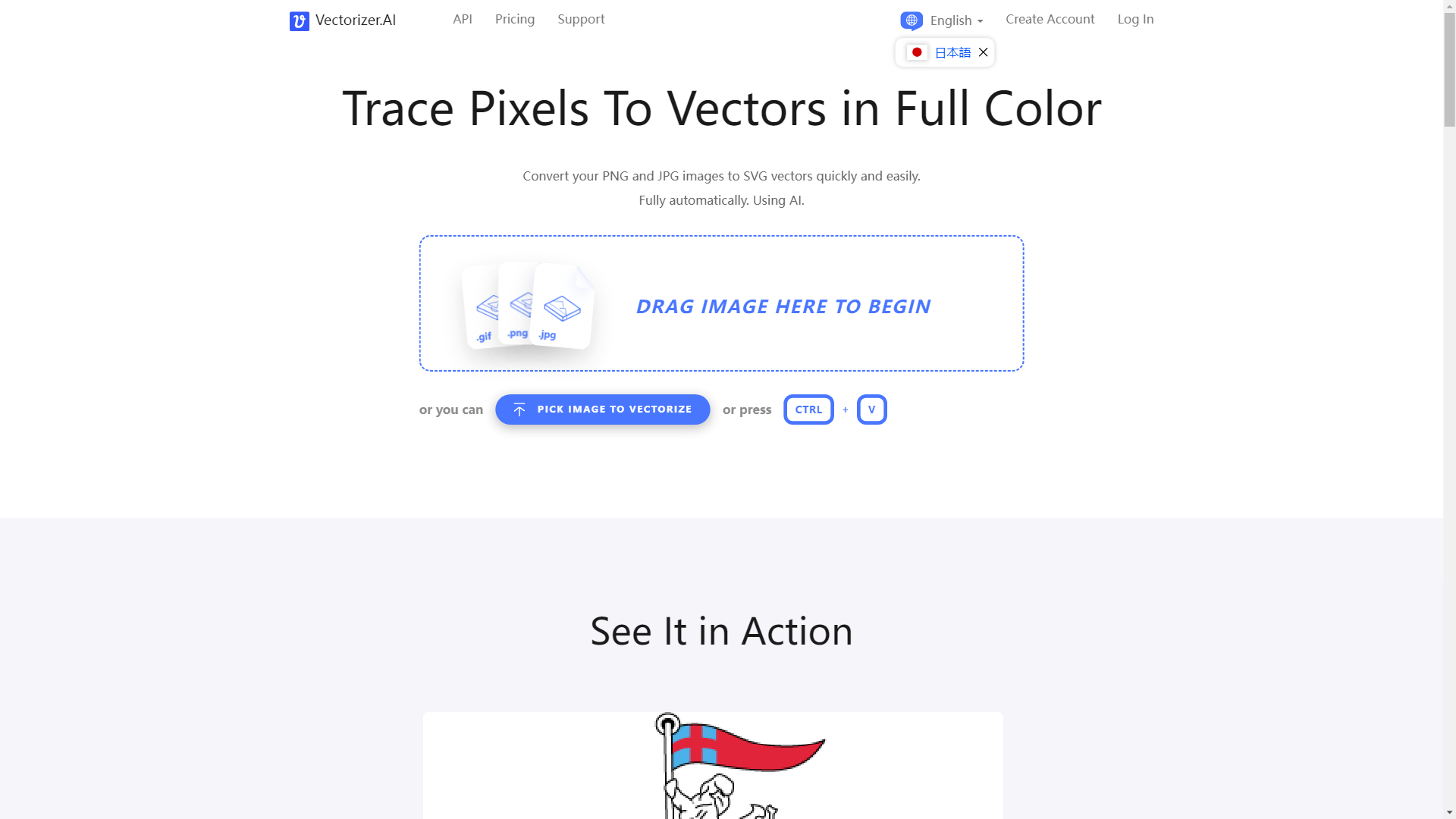
What is Vectorizer.AI?
Vectorizer.AI is an advanced online platform that utilizes AI technology to convert bitmap images, such as PNG and JPG files, into scalable SVG vector graphics. This service allows users to transform their images into high-quality vector formats that can be used for various applications, including printing, cutting, and digital design.
Main Features of Vectorizer.AI
AI-Powered Conversion: Leverages deep learning algorithms to ensure high-quality vectorization.
Multiple Output Formats: Supports SVG, PDF, EPS, DXF, and PNG for versatile usage.
User-Friendly Interface: Simple drag-and-drop functionality for easy image uploads.
Full Color & Transparency Support: Handles 32-bit color and transparency for detailed graphics.
Interactive Preview: Allows users to inspect the vectorized result before downloading.
High Performance: Utilizes state-of-the-art GPUs and multi-core CPUs for fast processing.
How to Use Vectorizer.AI?
Pick an Image: Drag and drop your bitmap image (JPG, PNG, etc.) onto the Vectorizer.AI platform.
Process the Image: The AI analyzes and converts the image from pixels to vector shapes.
Download the Result: Preview the vectorized image and download it in your preferred format.
Pricing
Vectorizer.AI offers a free version for basic usage, with additional features and higher processing limits available through subscription plans. For detailed pricing information, please visit the Pricing page on the Vectorizer.AI website.
Helpful Tips
Image Quality: Start with high-resolution images for the best vectorization results.
Pre-Cropping: If your image exceeds the size limit, crop it to focus on the area you wish to vectorize.
Palette Control: Adjust the number of colors in your output to suit your design needs.
Test Compatibility: Download sample outputs to ensure compatibility with your vector editing software.
Frequently Asked Questions
What makes Vectorizer.AI better than the competition?
Vectorizer.AI stands out due to its AI-driven approach, which captures intricate details that traditional methods often miss. The platform is continuously evolving, with new features and improvements in development.
What file formats are supported?
Vectorizer.AI accepts JPEG, PNG, WEBP, BMP, and GIF as input and produces SVG, PDF, EPS, DXF, and PNG as output.
Can I use the output for machine learning training?
No, using the output for training machine learning models is prohibited by our terms of service.
What are vector images useful for?
Vector images can be scaled to any size without losing quality, making them ideal for printed graphics, web graphics, and various printing processes like laser engraving and vinyl cutting.
Will the results work with my software?
Yes, the output follows standard file format specifications and is compatible with most vector editing software. You can customize the output to maximize compatibility.
For more information and to start converting your images, visit Vectorizer.AI.