VEED.IO
Free AI video editor with text to video, avatars, auto-subtitles, voice translations and more. Record, edit and share your videos online with VEED.
Open VEED.IO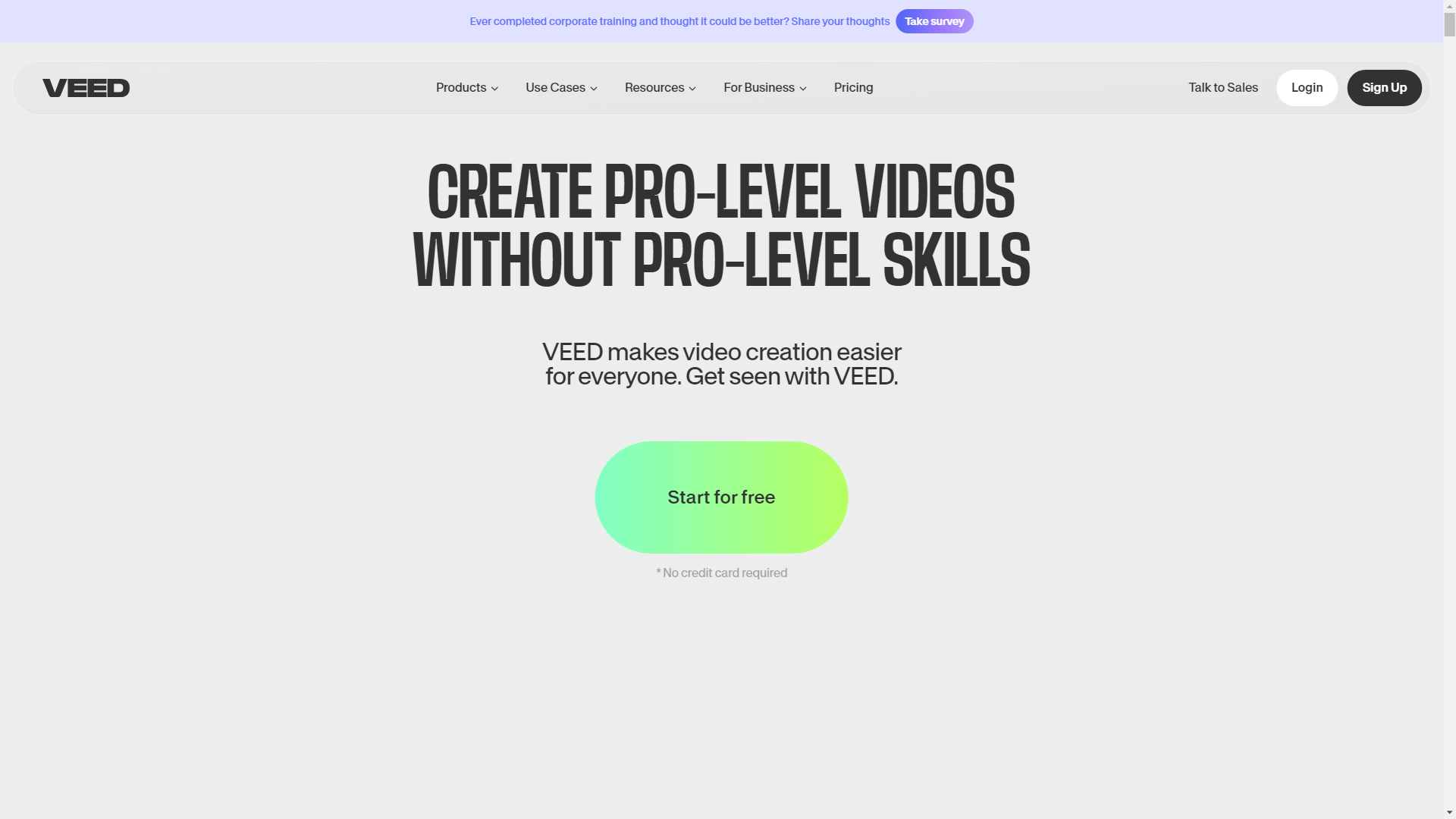
What is VEED.IO?
VEED.IO is an AI-powered online video editing platform designed to simplify the video creation process. It allows users to create stunning videos quickly and easily, offering features like automatic subtitles, background noise removal, and a range of editing tools. Whether for corporate training, marketing, or personal projects, VEED.IO caters to various video needs with its user-friendly interface.
Main Features of VEED.IO
AI-Powered Editing: Utilize advanced AI tools for tasks like automatic subtitle generation and background noise removal.
Screen Recording: Record your screen and webcam effortlessly for tutorials or presentations.
Collaboration Tools: Work seamlessly with teams using smart collaboration features.
Extensive Toolkit: Access a variety of tools including video cropping, merging, and resizing.
Stock Library: Choose from over 2 million royalty-free video and audio assets.
How to Use VEED.IO?
Getting started with VEED.IO is straightforward. Simply sign up for a free account, and you can begin creating videos immediately. The platform allows users to upload their footage, apply edits, and export the final product—all within a web browser. For those needing advanced features, VEED.IO offers subscription plans that unlock additional capabilities.
Pricing
VEED.IO offers a free tier with essential features, allowing users to create and edit videos without any upfront costs. For more advanced functionalities, users can opt for subscription plans that provide enhanced editing tools and additional storage options. Pricing details can be found on the VEED.IO website, tailored to fit individual or business needs.
Helpful Tips
Explore Templates: Use pre-made templates to speed up your video creation process.
Utilize AI Tools: Take advantage of AI features like auto subtitles and voice dubbing to enhance your videos.
Collaborate Effectively: Use the collaboration tools to gather feedback from team members during the editing process.
Keep It Short: Aim for concise videos to maintain viewer engagement.
Frequently Asked Questions
Can I add subtitles automatically?
Yes, VEED.IO offers an automatic subtitle generator that quickly adds accurate subtitles to your videos.
Is VEED.IO suitable for team collaboration?
Absolutely! VEED.IO includes collaboration features that allow teams to work together on video projects efficiently.
Do I need any special software to use VEED.IO?
No special software is required. VEED.IO is entirely web-based, meaning you can access it from any device with an internet connection.
Can I use VEED.IO for free?
Yes, VEED.IO provides a free version with basic features. For more advanced tools, consider their subscription plans.
How does VEED.IO ensure data privacy?
VEED.IO prioritizes user privacy and employs robust security measures to protect your data. You can also delete your account and all associated data at any time.